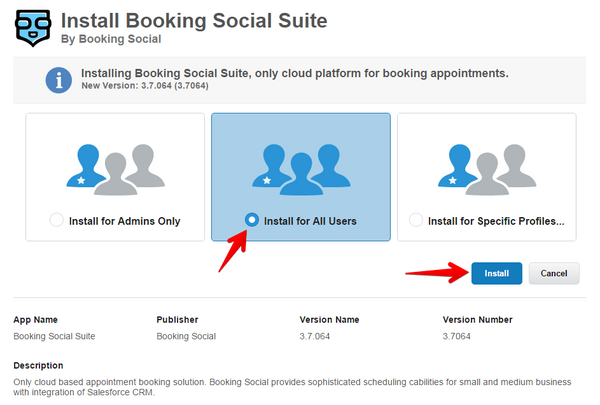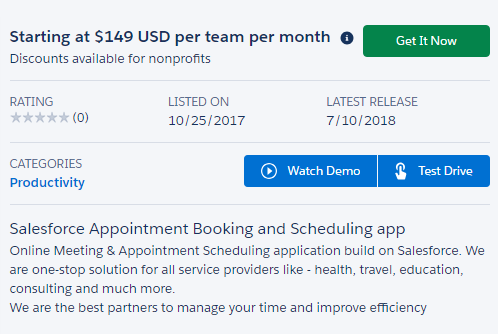
<aside> 💡 Booking Social functionality is delivered through the App Exchange package on the Salesforce platform. This is a managed package built on the Force.com platform and can be installed on any of the Professional, Enterprise, Unlimited, Force.com, Developer, Performance editions of Salesforce. Visit AppExchange to learn more about how to install or upgrade packages.
</aside>
Note: For professional edition requires API access. All other editions will have API access by default.
Installation Process
You can install our appilcation through appexchange or by contacting our technical support.
Go to Booking Social App listing and click on “Get It Now” button.
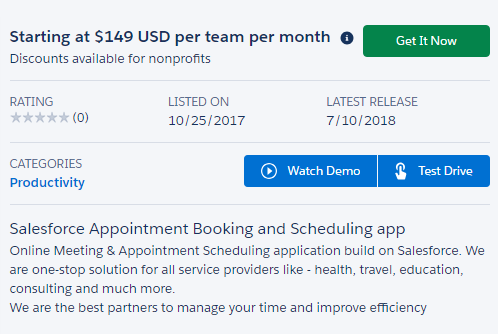
Contact our technical support team and get installation URL by sending the email to us ([email protected]). Navigate to installation URL on your browser and follow installation steps as mentioned below.
Login to your Salesforce instance in which you want to install Booking Social app.
You can choose security settings based on your needs, following are the security settings available,
We recommend you to set the security setting to “Install for All Users”, as this is going to be a trial or test experience.